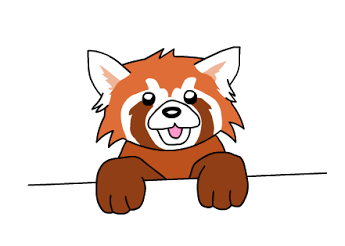Aurelia’s flexible binding system integrates well with all browser events, even custom events. However, the browser and its fairly rigid, opinionated drag-and-drop eventing can be very frustrating to integrate with Aurelia, and many drag-and-drop libraries do little to improve the situation. This is not the case for interact.js, an excellent little library that fires enhanced, flexible drag-and-drop events. Today we’re going to integrate interact.js and Aurelia.
What is interact.js?
Where other libraries look to enhance the native drag-and-drop functionality, interact.js simply defines and triggers its own events. It provides you with event information that the browser doesn’t and can’t, such as an explicit connection between the dragged element and the drop target, and abstracts away concepts like inertia, so that they just work. More importantly, interact.js does not try to figure out what a drag event should do; instead, it lets you decide how to handle the event. This makes integration with Aurelia–where declaratively defining event behaviors is the name of the game–a breeze.
interact.js events
interact.js provides a number of different events, including resize and rotation events. Today, we’re just going to look at the draggable event. In order to make an element draggable, we wrap the element as an interact object and call draggable() on it, and configure some event handlers.
interact('.draggable')
.draggable()
.on('dragstart', ondragstart)
.on('dragmove', ondragmove)
.on('draginertiastart', ondraginertiastart)
.on('dragend', ondragend);
});
The event handlers will be called on their respective events and passed an InteractEvent object.
class InteractEvent {
target // The element that is being interacted with
interactable // The Interactable that is being interacted with
interaction // The Interaction that the event belongs to
x0, y0 // Page x and y coordinates of the starting event
clientX0, clientY0 // Client x and y coordinates of the starting event
dx, dy // Change in coordinates of the mouse/touch
velocityX, velocityY // The Velocity of the pointer
speed // The speed of the pointer
timeStamp // The time of creation of the event object
}
Integration with Aurelia
This approach to firing events is very jQuery-esque. In order to support a more Aurelia-style declarative binding, we’re going to create a custom attribute that calls the above code, and forwards the event handlers to the DOM, so the Aurelia binding engine can listen in.
interactDraggableCustomAttribute.js
import { inject, bindable, bindingMode } from 'aurelia-framework';
import * as interact from "interact";
@inject(Element)
export class InteractDraggableCustomAttribute {
// we make options bindable, so that the interact draggable options can be customized declaratively
@bindable({ defaultBindingMode: bindingMode.oneTime }) options;
constructor(element) {
this.element = element;
}
attached() {
interact(this.element)
// we can set default options if we want, overriding any options that were passed in
.draggable(Object.assign({}, this.options || {}))
// for each event, we dispatch an bubbling, HTML5 CustomEvent, which the aurelia
// binding engine will be able to listen for
.on('dragstart', (event) => this.dispatch('interact-dragstart', event))
.on('dragmove', (event) => this.dispatch('interact-dragmove', event))
.on('draginertiastart', (event) => this.dispatch('interact-draginertiastart', event))
.on('dragend', (event) => this.dispatch('interact-dragend', event));
}
dispatch(name, data) {
this.element.dispatchEvent(
new CustomEvent(name, {
bubbles: true,
detail: data
})
);
}
}
Now, we can use the custom attribute in a syntax that should feel familiar to every Aurelia developer.
home.html
<template>
<div interact-draggable.bind="{ inertia: false }"
interact-dragmove.delegate="moveElement($event)"></div>
</template>
home.js
export class HomeViewModel {
// this is the recommended event handler from the interact homepage, updated
// as event.detail is the interact event
moveElement(customEvent) {
let event = customEvent.detail;
let target = event.target,
// keep the dragged position in the data-x/data-y attributes
x = (parseFloat(target.getAttribute('data-x')) || 0) + event.dx,
y = (parseFloat(target.getAttribute('data-y')) || 0) + event.dy;
// translate the element
target.style.webkitTransform =
target.style.transform =
'translate(' + x + 'px, ' + y + 'px)';
// update the posiion attributes
target.setAttribute('data-x', x);
target.setAttribute('data-y', y);
}
}
Notes
Though the article was presented as a how-to drag-and-drop, the more important concept here is how to integrate a third-party library with Aurelia, a question that is asked repeatedly on StackOverflow and Gitter. Though the specifics of what goes into the code will vary from library to library, integrating any library with Aurelia follows this basic strategy.
Links
interact.js
Drag-and-drop in Aurelia with Dragula
Drag-and-drop in Aurelia using Sortable
Native drag-and-drop with Aurelia